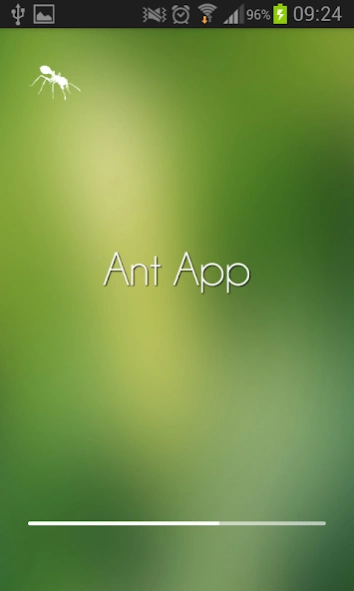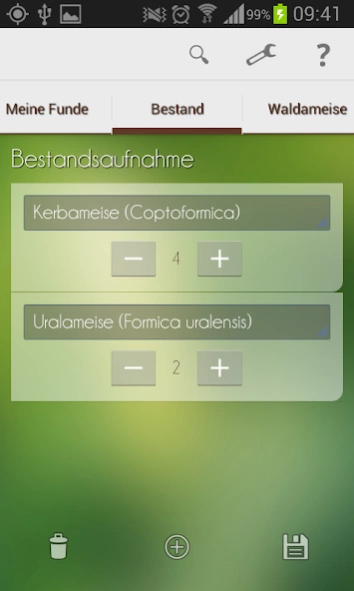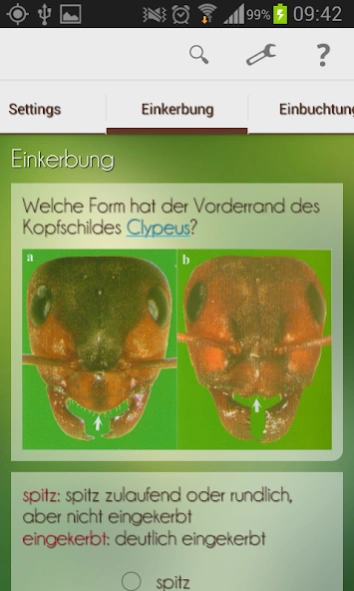Ant App 1.0
Continue to app
Free Version
Publisher Description
Ant App - Ant app is a digital identification keys for wood ants.
Ant app is a digital identification key for ants. It provides all the positive characteristics of traditional identification keys available and also sets various possibilities of the digital world, if it has the amateur to expert, determine anyone fun.
This app was developed as part of the Bachelor Thesis of us, Alexander Crisciuc and Arash Haghani, at the University of Bielefeld.
We want to Dipl.-Biol. Dieter Bretz for the provision of formic destination images, from his book ants Primer [Bretz, Dieter (2012). Wood ants Fiebel. Watch Castle: ASW Hesse] would like.
In particular, we thank Dr. Christian Platner of the Faculty of Biology / Experimental and Systems Ecology, University of Bielefeld and Mr. Alexander Mosena of the Faculty of Biology / Experimental and Systems Ecology, University of Bielefeld, without whose generous help and expertise this work does not come about would be.
AntApp is being developed as part of our Master's thesis, expanded and updated automatically.
Questions, suggestions, etc. please e-mail: asash.enterprise @ gmail.com
Have fun with AntApp!
Asash - we are cool!
About Ant App
Ant App is a free app for Android published in the Teaching & Training Tools list of apps, part of Education.
The company that develops Ant App is Asash Enterprise. The latest version released by its developer is 1.0.
To install Ant App on your Android device, just click the green Continue To App button above to start the installation process. The app is listed on our website since 2013-10-30 and was downloaded 3 times. We have already checked if the download link is safe, however for your own protection we recommend that you scan the downloaded app with your antivirus. Your antivirus may detect the Ant App as malware as malware if the download link to com.asash.antapp is broken.
How to install Ant App on your Android device:
- Click on the Continue To App button on our website. This will redirect you to Google Play.
- Once the Ant App is shown in the Google Play listing of your Android device, you can start its download and installation. Tap on the Install button located below the search bar and to the right of the app icon.
- A pop-up window with the permissions required by Ant App will be shown. Click on Accept to continue the process.
- Ant App will be downloaded onto your device, displaying a progress. Once the download completes, the installation will start and you'll get a notification after the installation is finished.